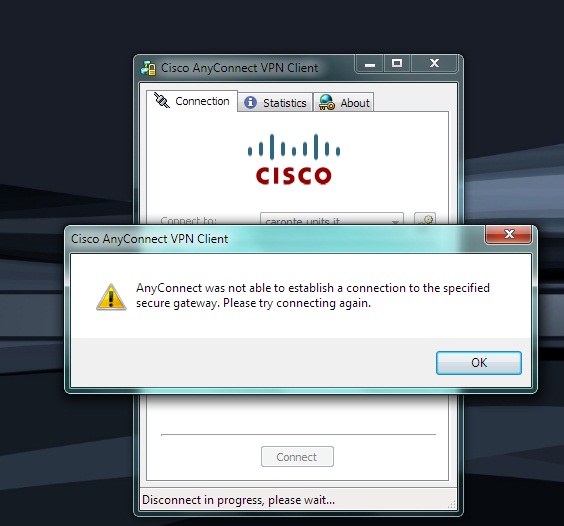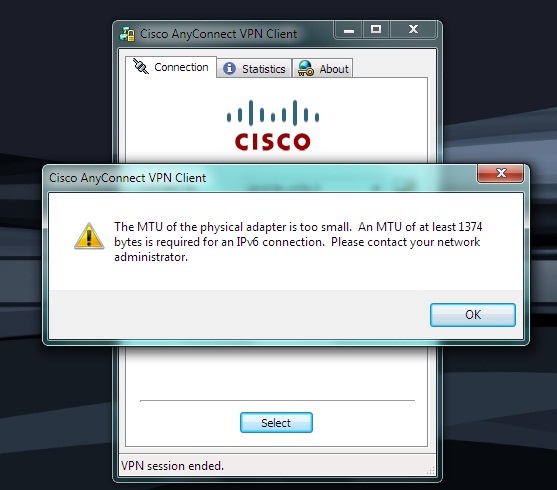MTU error using IPv6 AnyConnect client on Windows
Windows computers that had previously installed (even if then removed) the old Cisco VPN Client software will not be able to activate the IPv6 VPN connection due to a system configuration change needed by the old software. The following error messages will be displayed:
In order to use the IPv6 VPN connection it is then required to reset the MTU parameter of the network card used. Running the command prompt as administrator (on Windows XP it is enough to be member of the administrator group, on Vista or 7 you in any case have to open the prompt right clicking on the link and select “run as administrator”) and enter the following line to know the names of the network card used:
netsh interface ipv4 show subinterfaces
you have then to identify the physical network card you are using for connecting to the VPN (eg. it may be your LAN or wireless card) and to set a compatible MTU size you should enter:
netsh interface ipv4 set subinterface “1” mtu=1406 store=persistent
where in this example “1” is the name of the used network card.
If you still have installed the old Cisco VPN Client software, it is possible to use the program SetMTU from Cisco (it is in the “all programs” menu) to set, still for the proper network card, MTU size to 1406.
After changing the MTU size (regardless of the method used), you have to reboot the computer for the changes to be active.